Turn Card On/Off
Instantly turn off your card to prevent unauthorized transactionsse.
Manage Spend Limits
Easily set spending limits to prevent overspending.
Transaction Controls/Alerts
Get notified about activity and choose to allow only certain transactions.
Report Lost/Stolen
Block your card immediately and get a new card mailed to you.
Cancel Card
Quickly cancel your card at any time if you no longer want to use it.
Order Replacement Card
Order a replacement card if your card is damaged.
Travel Notification
If you’re traveling and plan to use your card, notify us to avoid any interruptions.