At Power Financial Credit Union, we are constantly looking for innovative ways to enhance our security to protect your personal and financial information.
Members can now enable an additional Multi-Factor Authentication (MFA) method, Time-Based One-Time Passcode (TOTP). Once enabled, Online and Mobile Banking users will have the option to use this enhanced security feature.
TOTP provides a more secure method of delivering a one-time passcode that will enable members to use authenticator apps such as Google Authenticator and Microsoft Authenticator as a secondary authentication mechanism. This is a useful additional layer of protection, especially for those members traveling overseas.
This is a completely optional security feature for members that can be enabled or disabled at any time. Members can remove the authenticator option by flipping the switch from ON to OFF.
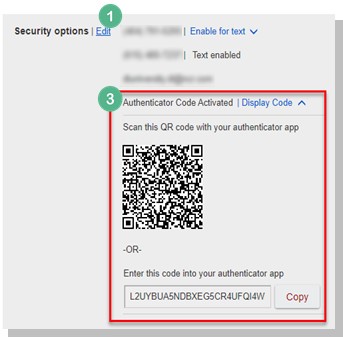
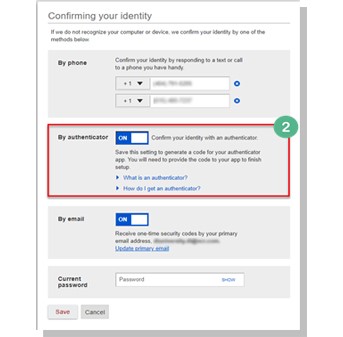
You will see a success screen on the authenticator app to confirm registration. After enrolling, if prompted for MFA, you will see the authenticator option last on the MFA screen.
If you have questions or need assistance setting up TOTP, call 800-548-5465 and one of our trusted advisors will be happy to help you.